You can work with products on the Products and prices → Product list page.
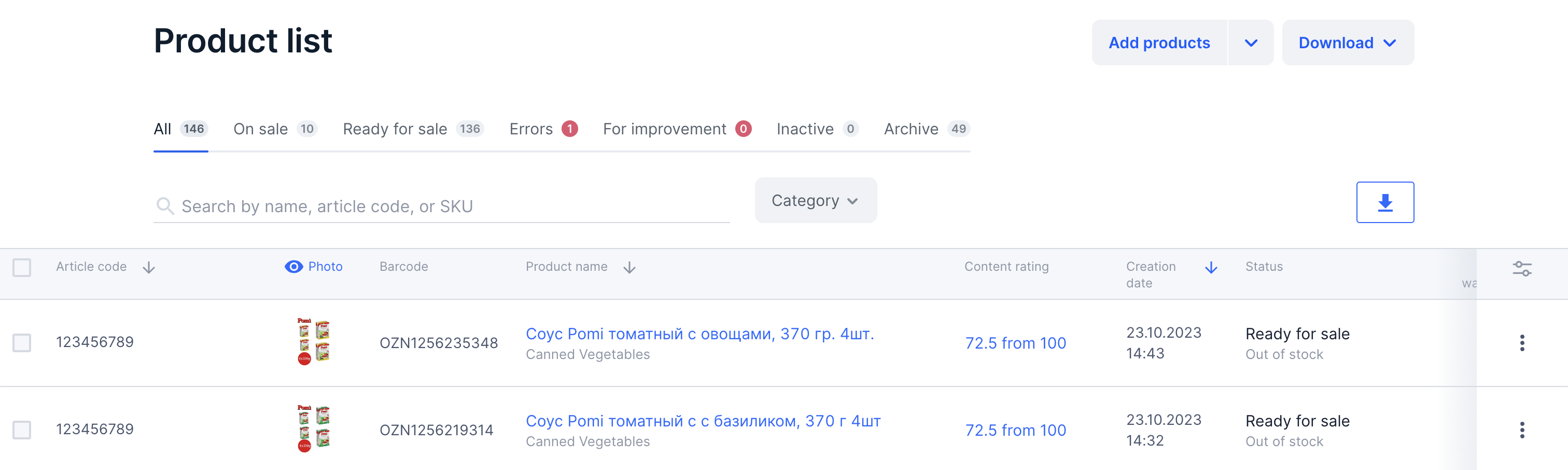
The tabs of this page feature the following:
- All shows all the products you uploaded.
- On sale shows products that have passed moderation and are on sale on Ozon.
- Ready for sale shows products that have passed moderation and can be sold if you deliver them to the Ozon warehouse or update stocks in your warehouse.
- Errors shows products that were rejected during moderation.
- For improvement shows products with incomplete descriptions, errors in the description, and photo problems. It may include products from categories that we’ve created new characteristics for, and you need to fill them in.
- Inactive shows products that have been blocked. Learn more about the reasons for product blocking.
- Archive shows products that you archived.
Working with the product list #
In the Product list section, you can do the following:
-
Find products:
- Searching by name, article code, or SKU.
- In specific categories. To do this, click Category.
-
Upload products:
- One by one. To do this, click Add product. Uploading products in your profile.
- In an XLS file. To do this, click Import. Uploading products in an XLS file.
-
Download the templates:
- Update prices. Using it, you can update prices.
- Update bar codes. If you are selling from your warehouse, you can use this template to update stocks.
-
To download a template, click Download template and select the one you need.
-
Download reports:
- Products by categories XLS. It contains a product list with a full description of each product, including a description of errors due to which the product didn’t pass moderation.
- Products CSV. It contains the product list, as in your profile.
- Stocks and products on movement CSV. It contains data on the quantity and volume of your products in Ozon warehouses and on the volume of products you can deliver.
-
To download a report, click Download products and select the one you need. Click
 to
proceed to the Download manager. You will find the report file there. It will be stored for 2 days.
to
proceed to the Download manager. You will find the report file there. It will be stored for 2 days.
Working with products #
For each product, you can do the following:
To do this, click
![]() and select the required operation in the Product list section on the product row.
and select the required operation in the Product list section on the product row.
